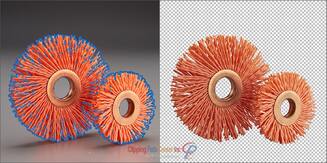Background Removing Services cut out or remove unwanted objects and image backgrounds. Are you a Photographer, online seller, or eCommerce Business Owner? Need professional Background Remover to knock out or replace the image background?
Often, you will have a photograph with a perfect subject along with a sub-par environment. Or, sometimes, you’ll have a great shot of a product that’s marred by distracting scenery and also other objects. In other cases, you need to isolate your subject to use within a digital photo composite much more!
— solved it now—
Clipping Path Center is a world-famous background removal service provider. Use a manual as well as a hand-drawn clipping path and photo masking to remove the background.
Moreover, make it white or transparent, create shadows, crop, and resize your images.
How Do We Remove Image Background?
Background removal Service is the process of knock-out backdrops using Photoshop. We use the clipping path and Photoshop Image masking for the best quality services. Clipping paths and Photoshop masking both remove the background. However, they shine in different types of photos. The working procedure and the result are not the same.
Actually, the main difference is the methods of cutting out the photo. Sometimes, a portrait or eCommerce product image requires both techniques.
Background Removal Using Clipping Path
For hard or sharp-edged images, we use the Photoshop pen tool to create a clipping path. At CPC, All the graphics editors are very careful in creating the paths. As, if you create a clipping path carelessly, the result will not be perfect. it will look unnatural. Thus we zoom into the photographs as much as 400% to get the close edge.
Background Removal Using Photoshop Masking
The Photoshop Masking technique is effective for fashion and portrait photos. It works in hairy, soft, or blurred edges, furry and small details where the clipping path is insufficient.m It can achieve by using Photoshop magic or background eraser tool and color separation. Photoshop masking, as well as Alpha channel or layer masking, Uses to knock out complex backdrop.
What We Do in Background Removal Services
Background Removal Service means removing an unwanted object from any content. In photo editing services this is also similar. It refers to removing any unwanted object from its bg. Photo Background Removal aids to enhance photo appearance.
Sometimes, there are undesired objects in a photograph that we don’t want to show. Imagine this type of object in the snap of the product. It distracts potential buyers. Hence, it hampers the growth of the e-commerce business. Remove the background from photo services and erase these unwanted objects.
It affects the whole image, trims photographs precisely, and also enhances quality. Similarly, giving images a professional look makes them alluring. It is tough to have a perfect bg all the time. While taking pictures, the photographer has to consider many things. The images may not get the perfect bg.
Moreover, It happens in product photography and even white background product photography too. The light may be not sufficient. Shadows can be there in the image. There may also arise the need to add some more depth to a photograph.
It is here where the erased background comes. However, not only removing the background but also considering these tiny things too.
Isolates a Picture From an Unwanted Background
Unwanted object removal makes an image perfect. Taking a perfect outdoor shot is never easy. Especially, in a crowded place like a party or a beach.
Isolates a picture from an undesirable background. Your image bg might be ugly or too pretty, plus it diminishes the subject. Regardless of — you want to use the theme without treatment. Background knockout or changing solves these issues by knocking from the backdrop. We deliver your photograph on a transparent bg for simple use.
Edit a Subject Matter and Context Separately
Even professionally shot photos can suffer from poor lighting and shadows. Every so often, you need to add some depth of field artificially. Which fields will help to draw the eyes and those works build your image a more artistic look? You might need to use a remarkable effect to make the backdrop black or white. And while preserving along with inside the subject.
Our background-removal specialists are perfect for you. As we offer a PSD with this selection, enabling you to make the edits you will need.
Remove an Inadequate Subject
Photo Background removal can also work in reverse. We can get a small sector of your photograph leaving the rest.
For those who have a tourist wandering into the scenic shot. Some unwanted clutter within your image or some stray objects in the backdrop, we” re here to help you.
Our background knockout service can get rid of small details professionally and return your image on time. We can easily combine our other services to even re-synthesize the ”missing” elements of your image, or leave the editing for you.
Remove the Shadow from Photos
Have you ever been disappointed with a photo because of the unwanted shadow?
This situation is annoying and silly. Shadows are a thing as alive as light. However, it is a common problem in outdoor and indoor photography. We provide professional shadow removal services from the face, body, white, or any color Bg. We use Photoshop to remove shadows.
Now, there are several techniques for eliminating the backdrop in Photoshop and other photo editing software. But, each of those software has limitations. Yet, it will require concentration and experience. Unless the image may end up ridiculed.
Who needs Background Removal Services?
Remove Background Fashion Industry Images
Clipping Path Center’s remove backdrop service is special for the online fashion industry. We keep ourselves up-to-date on technology and the latest fashion trend. Hence, our skilled Retouchers edit the model photo Bg by clipping path and masking. Clean up dust, and wrinkles. Fix the poor light and color. Add a light shadow for its perfection on a magazine or online portfolio.
Cut-out Images For Online Fashion Industry Include:
- Background Removing/ Replacement,
- Borders fixing, Resizing, Cropping,
- Natural, Drop, or Reflection Shadow creation
- Clean up Dust, Spot/ Wrinkle Removal
- Ghost Mannequin / Clothes Smoothening
- Color Adjustment /Correction.
Cloths / Apparel Image Background Cut-Out
We are the best apparel photo background remover. For the 3D look of your apparel images, you can take our Ghost Mannequin services.
Often, the mannequin helps the apparel images hold their real shape. And that makes the clothing images consistent and professional as well as increase visual value and sale. But this mannequin becomes boring at the perfect display for sale. That may create a negative effect on customers’ minds.
So, you can remove the mannequin. Moreover, it creates dynamic eye-popping 3D effects. That means the dummy will remain invisible and it seems the apparel is worn by a ghost.
Our professional graphics editor helps to ghost the mannequin. We will clip and remove the apparel background by selection. Combining two images (the back part and the front part) makes one realistic image.
Background Removal for eCommerce Product Industry
Professional eCommerce Product Images increase sales on online platforms like Amazon, and eBay. People nowadays don’t go physically to buy products. They mostly rely on e-commerce as it is more convenient. They buy what they see, and judge on visuals. Background removal also plays a vital role to make images attractive in digital strategy for e-commerce. Images promote a product or a service in e-commerce. Even pure white backdrop showcasing products is pretty popular these days.
To provide a pure white, removing the background is necessary. It gives the product the artistic look it deserves. Similarly, a clean image impacts in viewer’s mind ending in growing sales.
Remove the Background for eCommerce product photos Includes:
- White/ Transparent BG,
- Borders fixing, Resizing, Cropping,
- Natural, Drop, or Reflection Shadow creation
- Color Adjustment /Correction
White Background Making for Product Images
White is a natural backdrop color. The process is straightforward. First, the selection of the subject is created by using the clipping path or Photoshop mask. Next, the background is eliminated and replaced.
- People consider white as a symbol of Purity and the most colorful.
- About 76% of people change their backdrop into pure white IE. 255,255,255. Besides, 16% want a transparent bg.
- It’s natural and simple; any product sticks out best against white. Besides, it doesn’t affect the object’s appearance. Whereas, the other colors Bg create light stains.
Amazon or eBay Image BG Removal
The world’s top eCommerce sites including Amazon, and eBay recommends white as the primary backdrop. There are several advantages of white background making:
- Host natural brightness
- Product Focus
- Color Purity
- Uniformity
- Increased Sales! and more.
Some other Bg colors such as Black and Gray are actually popular. Back is only another natural backdrop color option. The items in black are often present in luxury. On the other hand, we are the best white background removal also.
Background Removing for Agency
Do you need bulk removal of backgrounds for your agency? And, looking out for a permanent solution.
We are working with agencies – Web & Graphics design, Pre-press and Magazine, and Advertising Companies. As busy business owners, people don’t always have time to reach out every time.
CPC is providing the best solution for you. Once you have set your expectations, the next time just upload images to our FTP. We will take care of your necessity, and provide done images in due time.
Background Removal Service for Brands
Visuals are the strongest way of branding. In fact, an online brand is strongly dependent on photos. Experts recommend using the same color Bg for the rest of the images. Colors psychology brings emotions to your brands. This has a direct connection to a customer’s subconscious mind.
Besides, When they can identify a certain brand logo while surfing through a ton of images, the click-through thrives. Which leads to more sales. Clipping Path Center is your trusted friend. We assure you of the best Photoshop editing services for established brands and entrepreneurs.
Background knockout service for brands includes:
Removing/ Replacement Bg,
Watermark Add/Remove
Borders fixing, Resizing, Cropping,
Natural, Drop, or Reflection Shadow creation
Clean up Dust, Spot/ Wrinkle Removal
Ghost Mannequin / Clothes Smoothing
Bg Removing Services for Small Sell
Are you a small seller? Have a little number of images?
Don’t hesitate to send them to us. We accompanied homemade product photo background cut-out service for small sellers for a decade. Here, we offer the best solutions for each client. Nevertheless, our retouches are qualified to produce a professional product image for any web store.
We now know clients rely on images. Consequently, the images of the products need to be clean and of high quality. If the photos are wrong it will not help. Hence it’s necessary to have the right images. Without a bit of retouching, it’s nearly impossible to get such images. Because every image requires more attention as it is related to livelihood. A little post-processing with background removal does it.
Comparatively, this makes background knock-out services important for growth in the eCommerce business.
Bulk Cut Out Images Services
Do you have a lot of images for editing? Worried about file transfer?
Clipping Path Center is here to help you in this situation. Besides, our trained photo editor team can cut out thousands of photos in a day. Our pricing depends on the quantity and complexity of images. Please confirm that you will get a very competitive price.
Moreover, you will get a smart discount for bulk photo cut-outs. You can rely on us for any kind of Photoshop service. Please place your order via our website or request FTP access. Our FTP is reliable for secure and faster transfer. It’s also cost-free.
Send your images in the evening and get the done images back within the very next morning.
Why Choose our Background Removing Services
In the eCommerce shopping era, many images are used on websites for product listings. and need some change in them. There is a significant want for this removing background or knockout technique.
If you are online selling stuff on eBay, Amazon, Bogus, or Google Shopping, you will need to remove the photo bg from your product photos as these sites are not allowing camera raw images.
So your product image submitted for listing will delay. It is not professional as well. Thus background changing is needed. You need to make the background white, create shadows, and fix the photo color. And that will provide the visitor with an accurate view of the product.
Searches, as well as statistics, have shown that keeping product images without distractions is. It converts more viewers into buyers!
- 93% of the buying decision is influenced by color and apprentice
- 85% of customers think about color first before take the decision to buy a product.
- 80% confidence of a shopper is increased, when a brand is recognized by using the right colors.
Our background removal gig helps you to
- Fulfill the image requirement for eCommerce websites like Amazon, Bogus, Esty, eBay, or any.
- Fix the focus of subject images in a distracting bg.
- Display detailed images for increasing sales.
- Present model images on magazines or websites
- Make a unique bg with multiple images for a web store or product catalog etc.
So, photo removing the photo background is not just an editing method, but more significantly it helps to increase sales.
How Can Background Remove Help Other Photoshop Services?
Clipping path, deep etching, Photoshop masking, and background knockout services are the same. Our retouchers are ready to suggest the most useful function for your product image. By using the complexity of the task and exactly how you want your edits delivered. We’re delighted to modify our services to adjust to the requirements of your project!
We provide photo masking, photo retouching, clipping path, clipping mask, image manipulation, image editing, photo restoration, color correction, deep etching, and various other exclusive Photoshop editing services.
Photoshop services like color correction and photo retouching may couple with background removal. And, helps target individual parts of your product image. In combination, the effects can dramatically customize the tone and composition of the images. You” ll be sure you make quite the opinion!
“We have accompanied people like you. Are you ready to take our best background removal services?”