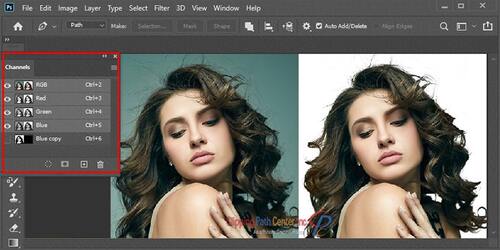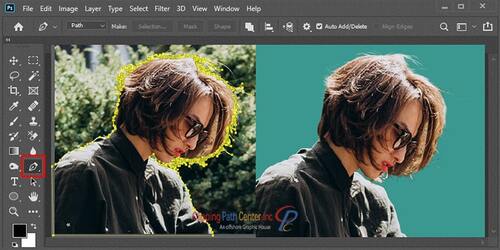Photoshop image masking services help to remove complex backgrounds from images. Image masking is a technique used in Photoshop to remove the background of an image that cannot be easily removed with tools like the magic wand, quick selection, or even a pen tool.
This masking is pixel-based masking in Photoshop and involves creating a mask for the image that separates the subject from the foreground and background. The mask can then be edited to remove the unwanted background and reveal only the image’s subject.
Whether you need image masking services for product photos, portraits, or any other kind of image, we can help. We have the skills and expertise needed to remove even the most complex backgrounds and deliver images that are clean, crisp, and ready for use in your projects.
If your photo has a subject that you need to extract or cut out from a complex background. Photoshop Masking is here to remove soft-edged and complex image backgrounds like hair, fur, glass, or others.
Our photo retouchers are utilizing the latest techniques to generate a pixel-perfect selection. We then deliver the selection to you in the form of a mask, allowing you to make further edits as necessary.
What is A Photoshop Mask?
‘Mask’ in the digital image manipulation function to select the part of a photograph. It’s called a ‘mask.’ As a callback to physical painting — if you want to preserve the portion of your picture (or wall!) to make sure you don’t accidentally paint over it, you can place an object over it to ‘mask’ it from view (you might even use masking tape or!).
Programs like Adobe Photoshop and GIMP allow you to edit and save custom masks. — Selections that can be loaded and used to ensure that your edits stay within a particular area. You can also use masks the same way as any other selection. Which allows you to cut and paste, move, and edit the selected area.
Generally, it uses to remove hairs or furs. Also, this is an inventive and sometimes complex way to manipulate pictures. Soft-edged image background removal is always done using image masking.
Where hair, furry cloth, dummy, or mannequin remain. There you can use image masking. The clipping path services use for hard edges images and a Photo masking technique is applied for soft edges images. The masking hides some parts of a picture and discloses some parts of the image.
Yet, this technique holds the image quality. In any other image editing service, pictures may get misrepresentation. But, this clipping path vs masking service is different from one facility, which results in image distortion.
Precise Image Masking Techniques at Clipping Path Center
When you have a business-like print media or digital media, images are crucial to success. If anyone wants success in the business, he needs to present products attractively.
Impress the customer with edited images to lift you to the best renovation of the company. Nowadays, quality is everything. Moreover, 40% of people in this want to see a picture on a white or transparent background.
A photographer or an owner of a business or a fashion house proprietor may not have enough time to do image editing tasks. As it is a very time-consuming, complicated matter to change the background of every image.
Experienced photo masking services provider, Clipping Path Center can be your best companion to overwhelmed this condition. There are various kinds of image masking, and CPC provides most of them: –
Photoshop Layer Masking
The layer mask is an idea or word bump in our head such as Photoshop layer masking. When it is used to hide some portion or reveal some portion of the image to change the picture’s opaqueness of the specific part of the pictures. When anyone changes the opacity of the layers from the palates of opacity which he originates in the top layer palate Photoshop, the whole picture opacity will be altered.
Using a layer mask, the part of an image can be invisible or partly noticeable with dark shades. Also, paint with a black brush, the background will be transparent.
However, want to get back to the previous condition? Hence, the white brush would be a solution to this. Moreover, the soft brush will help to get smooth edges.
Fur or hair Masking
Fur or hair masking services are not an easy task as fur and hair pictures have many soft edges. These kinds of images contain lots of curves or thinner line parts.
Moreover, using the Image clipping would not provide you with an exact solution for the background removal of such a picture.
Thus, the hair mask was applied in Photoshop. CPC expert uses color, brightness, and exposure improvement and make the items more realistic.
Moreover, the clipping path is less effective than Image masking on the hair, furry animals, flesh, cloth, models, etc.
Transparent Object Masking
Our Photoshoppers have to work with transparent objects to remove the foreground and background. As well as the masking is only applied to those items which have 0 to 5 percent of opacity and where light can pass through the thing.
However, Graphics designers have to set the image on any backdrop. Also, editors extract it from inappropriate places where the background can be seen through the object. Photographs like glasses, water, jar, jug, car glass, and spectacles need this technique for editing.
CPC’s experts hold the transparency and make observable color or background through the products using the quality image masking technique is the best.
Color Masking
When editing the random color by applying the mask and bounding the variety of displayed colors to the specific shades is called Color Masking.
Excellent control over the updating pixel worth on the screen can be done with this. Limit the Color channels and write each drawing command that can be used by a graphic designer. Storing grayscale images is one example of these services.
Graphics editors use RGB components for color. Sometimes, an alpha component for some custom pixel data for invention. CPC has lots of experience in photo editing techniques at the lowest cost.
Alpha Channel Masking
The alpha channel masking technique is quite different from the layer or clipping mask. If the object needs to be separated from the background or needs to edit the brightness or contrast or exposure, then this service is a solution for all of these problems. Also, the trouble level in the photograph is not the same.
Maybe, some images may have to scatter hairs or furs. Therefore, this is the case where Alpha Masking is useful. Moreover, using this technique does not reduce the quality of the image. However, a beginner photographer finds it very hard to use the method.
Our experts in CPC are here to give the solution to this problem. Our experienced team is always ready to provide this service.
Photoshop Refine Edge Masking
Sometimes pictures have hideous edges in the images that create problems in blending two layers. Edges issues are common when placing a person in a new background or exchanging a sky or manually combining exposure to bring back beautiful sunset.
For this, the Adobe Photoshop tool has many powerful features. One of the best features is the Refine Edge tool to mask an image in Photoshop.
Furthermore, this feature lets you fine-tune your selection. Besides, it also helps to work with intricate edges. In Photoshop, there is a menu bar where you can find this tool.
CPC editors are experienced with Photoshop tools. Human hair, fur, blanket, furry doll, fabrics, animal loom, and trees make naturally by this technique.
Translucent Image Masking
Translucent Masking type of masking, is a quite bit expensive test. Customized background changes and background colors from translucent items can be removed through this process.
CPC has expert graphics editors who can edit the translucent object image and mask the unsolicited background. This technique applies to those objects which have 5 to 100 percent opacity and light passes through the items and pictures are ambiguous to identify.
Sunglasses, garments like Muslin, bridal covering, ice-covered glass, and paper, are included in this category for receiving these kinds of Photoshop services. Try our masking services.
Collage Masking
Collage Masking has a primary function that is used to remove background. Images are used for commercial purposes such as leaflets, magazines, brochures, catalogs, and online websites.
Hence, there is much more to post-processing and photo editing than Photoshop masking services. By copying and pasting, the designer creates a collage with various images together. Using this method, we decorate the photos one by one and create a single unique photograph.
According to the client’s request, the picture can be blurred or highlighted in the background. Lastly, photos got a new appearance in the college mask technique.
Essential Tools in Photoshop for Masking
Image masking is one of the vital skills using Photoshop if you require professional images. Especially when the clipping path fails to remove the background of an image. There are various advanced tools and techniques used for masking.
Our photo background removers use these tools in different conditions. Photoshop provides a thousand ways of creating and modifying this masking method. But there are a few potential tools and ways for masking photos in the following.
Photo Masking With Selection Tool

Using a selection tool would help to create the details, but the basic workflow would be the same.
Create and adjust the selection until the editors are happy with it. Next, editors can turn this into layers Musk. Editors can add layers using the add layer mask button at the bottom of the layer’s palette.
Photoshop Masking With Channel
Though selection and brush use, the channel’s palette is less known for its abilities. Channel generates a complex mask. Photos composed of a red, green, and blue channel in the RGB mood.
Each of these channels is signified by the Alpha channel (essentially layer mask). Which helps to hide or reveal the correct amount of each color. All their combination is found in the final image.
Photoshop Masking With Clipping Paths
Sharp edges of objects such as cars, statues, and buildings need a precise mask for the object. In this type of image-making, the path is the most effective tool.
Editors can create the selection from the path and turn the path into Musk. The most significant advantage of this tool is that other tools are not based on pixels. Also, we can scale without ever receiving pixilated.
Moreover, editors can change a path anytime and need not push pixels around. Our experts use these tools for photograph masking. So, you would get the most elegant result as the last time.
Who Needs Image Masking Services
For anyone who needs to remove the background of a soft edges photo like hair or fur, advanced image masking would help you. the best result rather than the clipping path technique.
Furthermore, when any person edits or retouch a bunch of photos, which is indeed a hard task. Moreover, photo editing is not only time-consuming but also needs patience and skill. Furthermore, the picture needs to be realistic after editing. For this reason, this service is required.
Professional photographers sometimes need to isolate the object from the photo. This masking is the best solution for these types of problems. But, Advanced masking helps to create photos for customers in digital & print media.
Those who own an e-commerce site do not have enough time to remove the sophisticated backdrop. We use the help of this to get extra time to concentrate on the business. Finally, without proper editing, you cannot expect a good change in the products and items. Thus choose Clipping Path Center for your masking needs.
Why Choose CPC for Photoshop Masking Services
Clipping Path Center has an experienced and skillful photo editors team to fulfill your appropriate requirements. Besides, the team will provide the best image masking services to present quality photos. Photoshop experts decide which masking would be suitable to get the best result.
CPC never crosses the delivery deadline. Within the time frame, our editor would provide the best masking work.
Want to save budget and time? Then CPC will be the best option. All kinds of required image masking services are within your targeted budget.
Our team can deliver any amount of Image Masking and ensure the same quality for all images. To provide error-free services, we have a well-trained quality controller team. Finally, your images will be secure with us. We use a secure file transfer system (FTP) for file transfer. Thus, you can stay relaxed with CPC.
Specialty
This service is one of the advanced types of image processing systems. Utmost every time a photomask allows you to change and tweak the Mask later if necessary. A pen tablet is a new gadget for the designer of photo masking. It is the most advanced and recent device used to perform these tasks.
So, this gives us 100 percent accuracy in our work. Also, we maintain the quality of every image. Furthermore, make our clients satisfied and ensure the quality of service.
How Does it Work?
Masked images often have much beautiful detail. To accurately capture this detail in our mask, our photo retouchers use many advanced techniques. We fit our process to your image to ensure perfect accuracy.
Some of our methods include channel mask, layer mask, color range selection, and manual pathing with the pen tool.
Moreover, carefully supervise our automation and use many manual techniques to ensure no pixel gets left behind.
Photo Masking Service Will assist or Applies to
- Cut out or separation of the picture without an embedded background (glass).
- Create transparent Chiffon, Muslin, and Hair picture by removing the image background.
- Magazine covers, creating ads, and lots of other items with models.
- To work with fine edges sometimes drop shadow needs to be applied in the photos.
- Human beings and models with floating and flying hairs.
- Animals with flying hairs such as bears, lions, cats, or tigers.
- A transparent object like glass, smoke, or water.
- Jewelry with a fine edge.
- Natural components like flowers, plants, forests, landscapes, and many more
Try Our Masking Services
Any project where you need to cut out part of an image is a perfect candidate for Photoshop image masking or the layer mask. Whether you want to edit a subject and background separately, transfer an item to a different canvas, remove a pesky or unsightly background, or even remove the background detail or secondary subject, photo-making a selection is the first and most crucial step.
Our masking services are here to help. We’re happy to deliver our masked PSD as well as some web-optimized formats with your subject isolated on a transparent background.