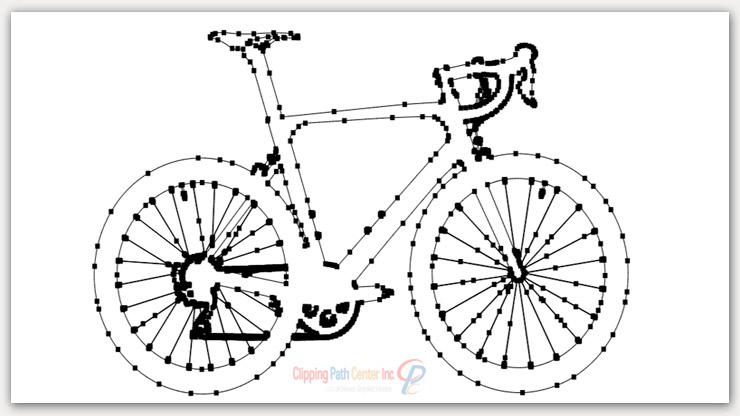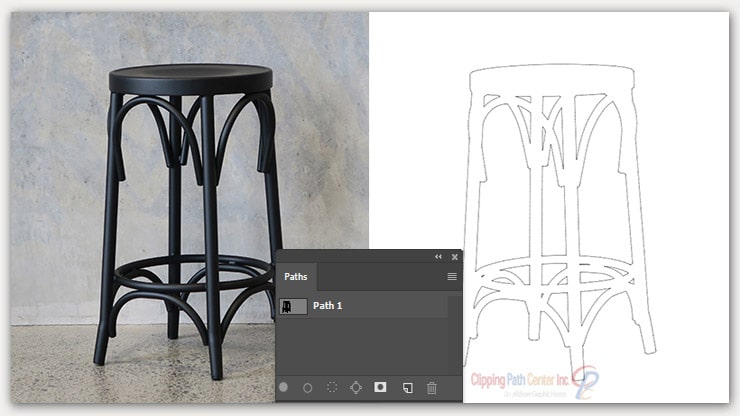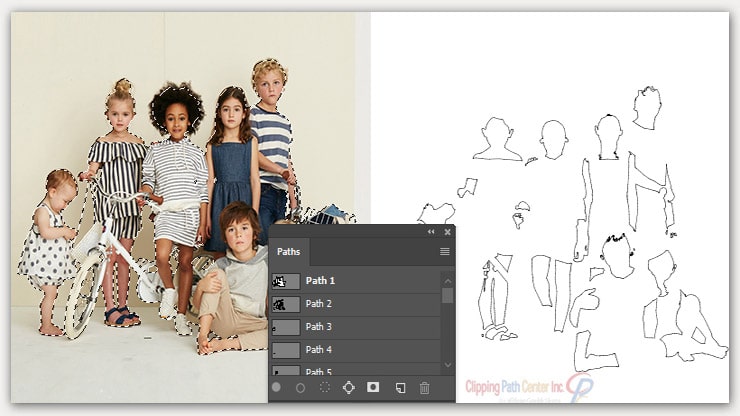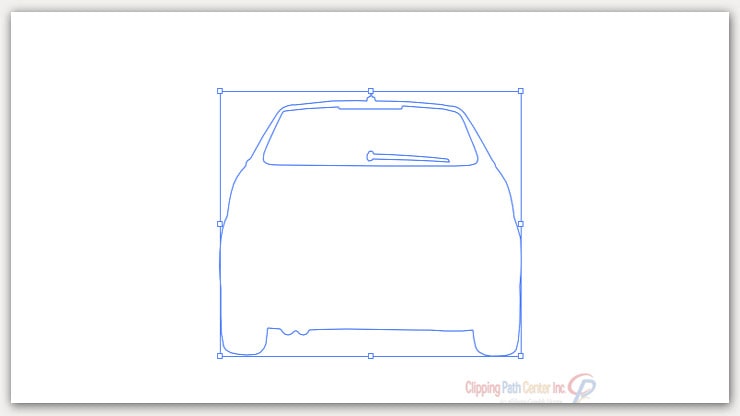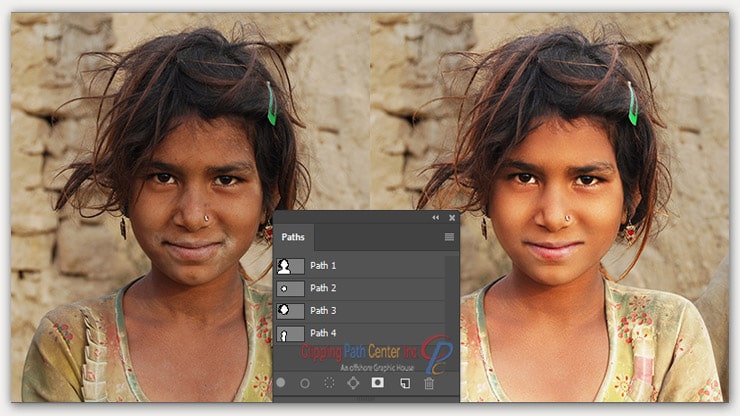“What is a clipping path?” is a million-dollar winning Question in Photoshop editing, as no high-end editing can be completed without the touch of the clipping paths.
Every photo editor uses the path, which is the outcome of the pen tool Photoshop. To be a good photo editor, you must know about it.
What Is a Clipping Path?
A Clipping Path technique is for creating a close vector path or shape using the pen tool in photoshop. It is a non-destructive background removal technique.
Moreover, this technique mainly removes backgrounds from images or adds a white background. Then, the pen tool a selection tool of Adobe Photoshop is used to create a path. And the clipping paths are the best way for pixel-perfect selection.
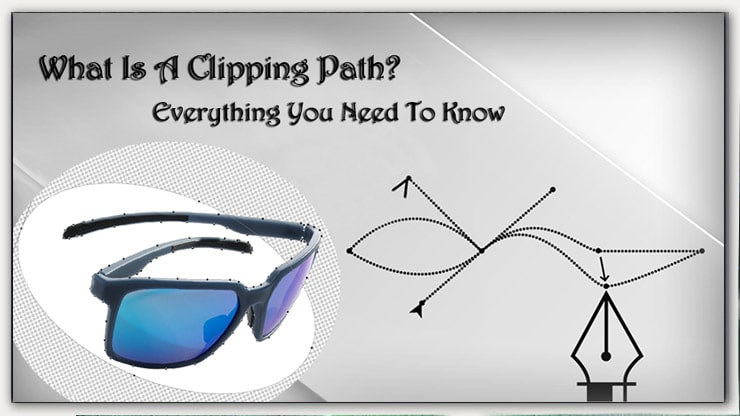
Types Of Clipping Paths:
Indeed, Creating a path around a simple image doesn’t take much effort. But, creating a multi-layer takes a bit more effort.
Therefore, depending on the complexity and intent of images, there are three types of Paths available in photoshop and Illustrator. All these types are:
- Single Layer Path
- Multi-Layer clipping paths
- Illustrator Clipping Path
Single Layer Path Photoshop:
Drawing a simple path on the hard edge of images using the pen tool in photoshop is known as the Single Layer Path. Usually, the path is drawn on the same layer.
This is very useful when you need to remove or change the Background.
Multi-layer Clipping Paths:
Creating paths on more than one layer using the pen tool in photoshop is known as Multi-Layer paths. In other words, extract two or more subjects of an image, creating a path on the same Background, and remove the subjects using the Multi-Layer paths.
Multi Paths are useful for retouchers. It will allow you to fix or modify a specific part of an image.
Illustrator Path
Regarding Illustrator, Clipping Path refers to creating one or more vector shapes following the subjective part of images. It is a non-destructive path of any form or design.
It allows us to resize the images as per the need without affecting the resolution at all.
Learn How to Create And Use Clipping Path in Photoshop [ A Complete Guide ]
Why Is Clipping Path Important?
A clipping path is required to extract any subjective images from its Background. Additionally, drawing the pen tool on the edge of the picture is highly effective for a perfect selection of any complex image.
Moreover, If you want a transparent image for an e-commerce store or to print an image in a magazine, you require a clipping path. Naturally, the paths allow you to cut any unnecessary parts of pictures and make them more realistic and eye-catchy.
What Are The Uses of A Clipping Path?
There are quite a bit more when it comes to uses of paths in photoshop since the benefits of it have no limit. Photoshop Clipping is a multi-purpose photo editing functionality.
Thus, the most notable utilization of the paths are:
Removing The Background From Images:
Removing the Background from any pictures is the primary use of the image clipping using photoshop. Furthermore, applying the hand-drawn paths to particular images creates a great selection of complex images.
Finding the hard edge of any product image using the pen tool is much easier than any other method in photoshop.
Clipping Paths for Retouching and Color Correction :
Multiple Layer Paths uses in photo retouching and Color Correction. Thus, multiple paths are essential to get the perfect selection for any photo editing needs.
Images Manipulating With Photo Clipping:
Photo clipping is the primary work of any image manipulation work. If you want to change, correct, or alter any section of an image, you need to select this part first. Photo clipping helps you in this regard.
Importance of Clipping Path in Photo Editing Sector:
Day by day, the Photoshop clipping path service’s necessity is rapidly growing to fulfill the demand of the e-commerce world. Regarding quality, e-commerce stores require images’ exact dimensions, resolution, and background color.
For example, Amazon won’t allow the seller to list product images without optimizing adequately per the Amazon quality terms and conditions. And the rule is the same for any other e-commerce platform, whether it is Alibaba or Walmart.
So, to meet the requirement of an e-commerce store and engage the users by displaying the best possible quality of images is the primary intent of clipping path services.
Point to be noted: white Background is always preferable, and it is one of the fundamental requirements of most e-commerce stores. It helps the user get a clear view and improves conversion.
Therefore, keeping the background white while placing the png or Background less image is highly recommended in terms of human psychology and better conversion. A clipping path service company help in this regard.
Know: How to Optimize Images for Web (Brief Guide)
Who Needs Clipping Path?
A clipping path is an important tool used by graphic designers to create professional-looking images. It allows them to remove unwanted elements such as text, logos, backgrounds, etc. from their photos and other graphics.
The process involves taking multiple photographs of the same image at different angles. The photographer then selects which one he/she wants to use. Once this has been done, the designer uses software to combine all these images into one seamless photo.
This method is very effective because it saves a lot of time and effort. However, it does require a high level of skill and experience.
Thus, every photoshop expert, such as retoucher, photo manipulator, color expert, shadow manipulator, logo designer, and restore to vector expert, needs a path.
Conclusion:
Enhancing image beauty using the Clipping path in Photoshop is a challenge without having proper control over Photoshop software.
It requires a professional hand with enough experience in using different tools in Photoshop and implementing the technique on the right images at the right time.
You may read:
Clipping Path vs. Masking: What is the Difference? With Example